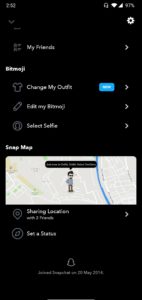How to get Dark Snapchat?
Now, before you go ahead, make sure that the procedure requires a rooted phone. This is because we are going to use a stunning theming app called Swift Installer. It is a paid app. It just themes the originally installed Snapchat. Pre-requisites
The phone should be rooted with Bootloader unlocked. Here is a tutorial on how to root and unlock the Bootloader.The latest version of TWRP should be installed on the phone. Link on how to install TWRP is here.If it’s not rooted and you want to know how to do it click on the link.
Get the AMOLED Dark mode Snapchat following this method
Next, if you have got your phone rooted then you must download Swift Installer app from Play Store.Launch the app select the accent colour you want across the system.Select black in the dark mode options.Now click on continue from the bottom right red circle.Select Snapchat from the inactive apps list.
After selecting click on Install.Wait for the installation get finishedReboot your phone, that’s it you now have a dark mode for Snapchat.
Screenshots Of Snapchat After Applying the theme
Below are the sample screenshots of how Snapchat will look after applying the theme.
About Chief Editor