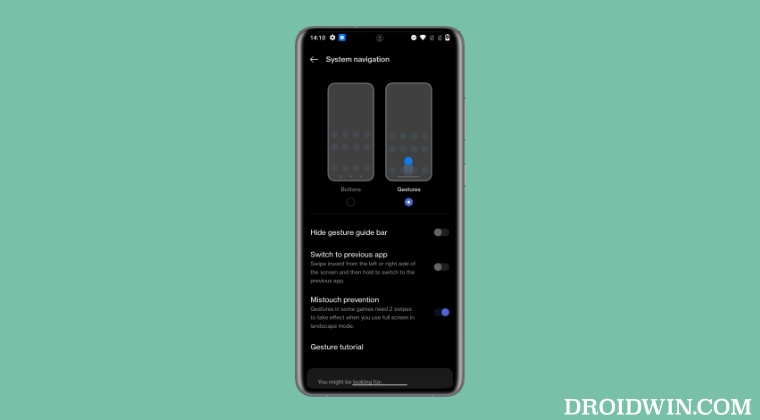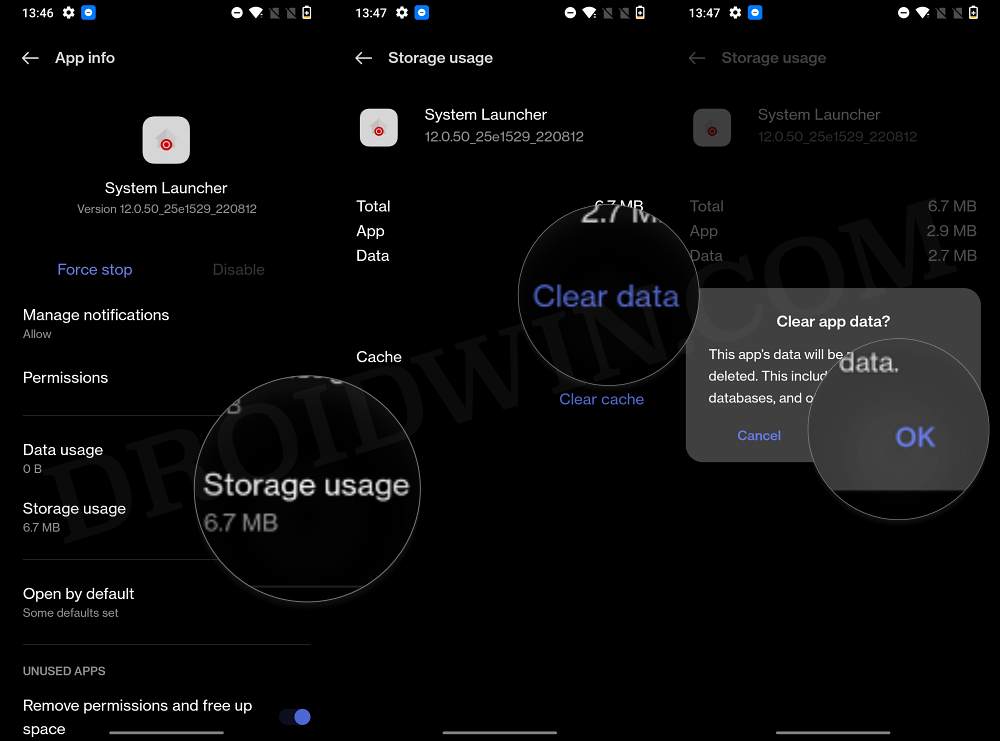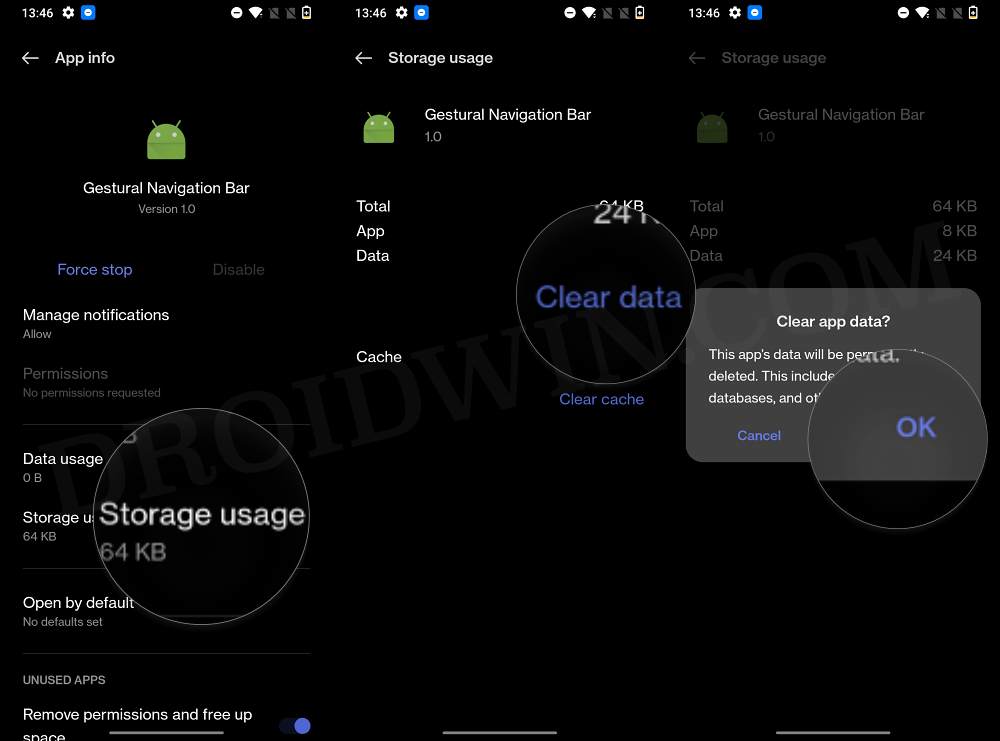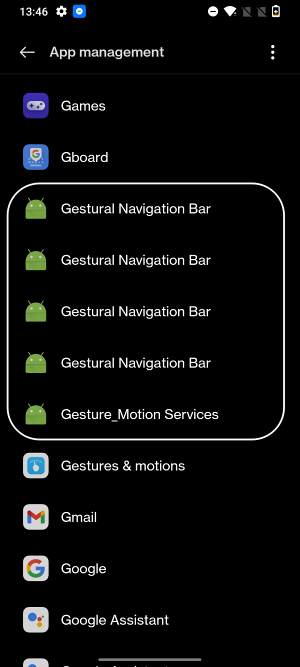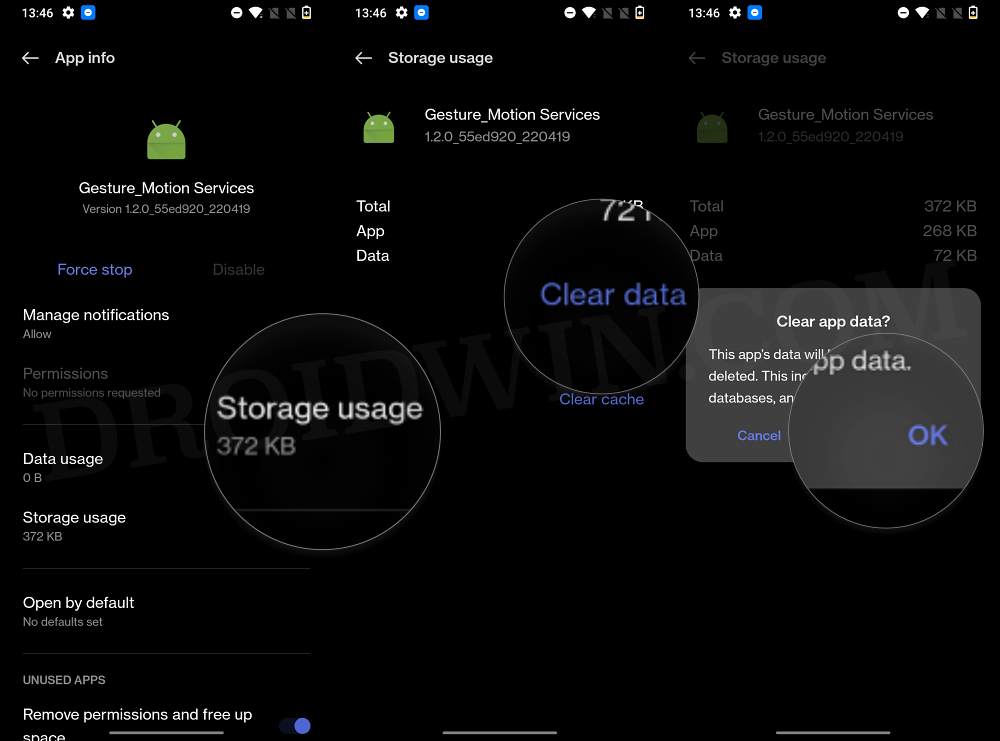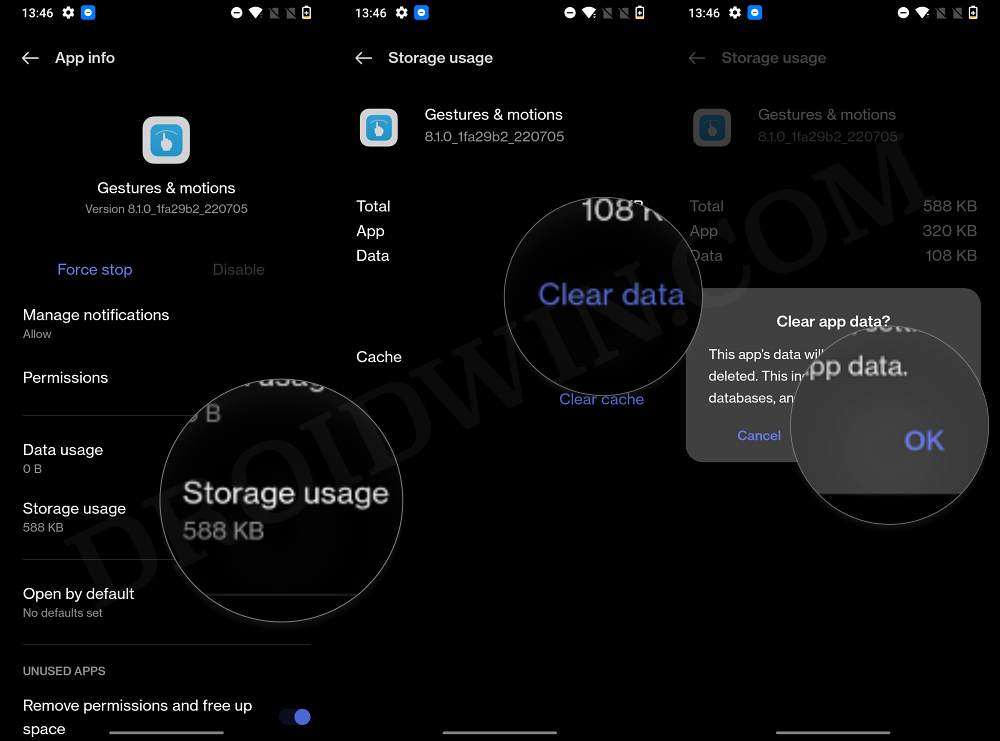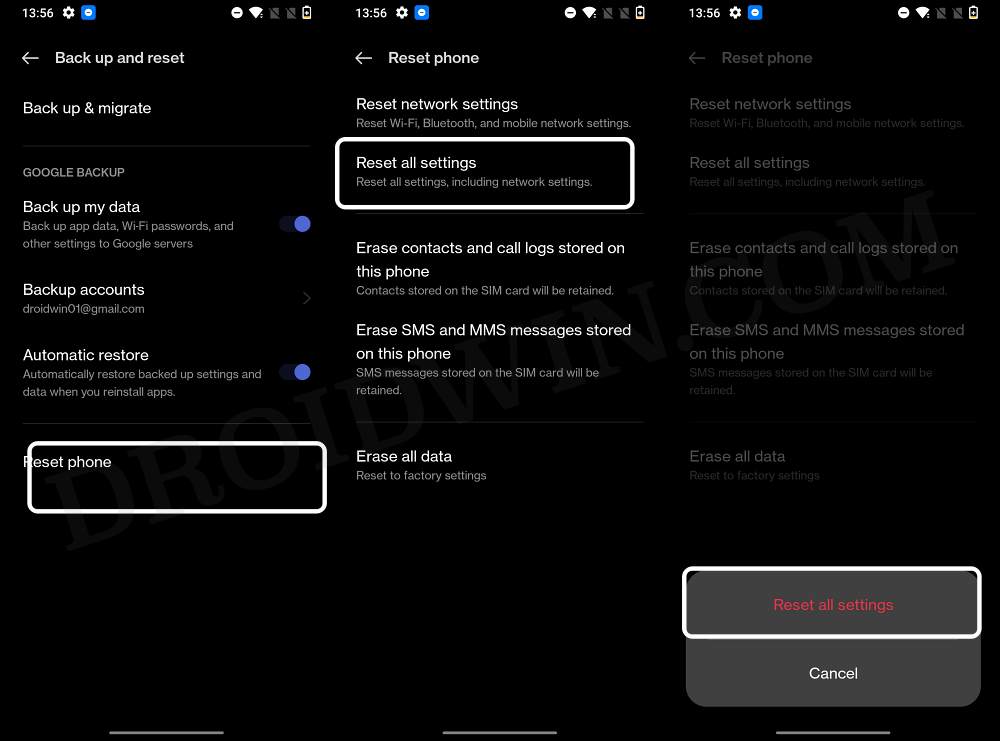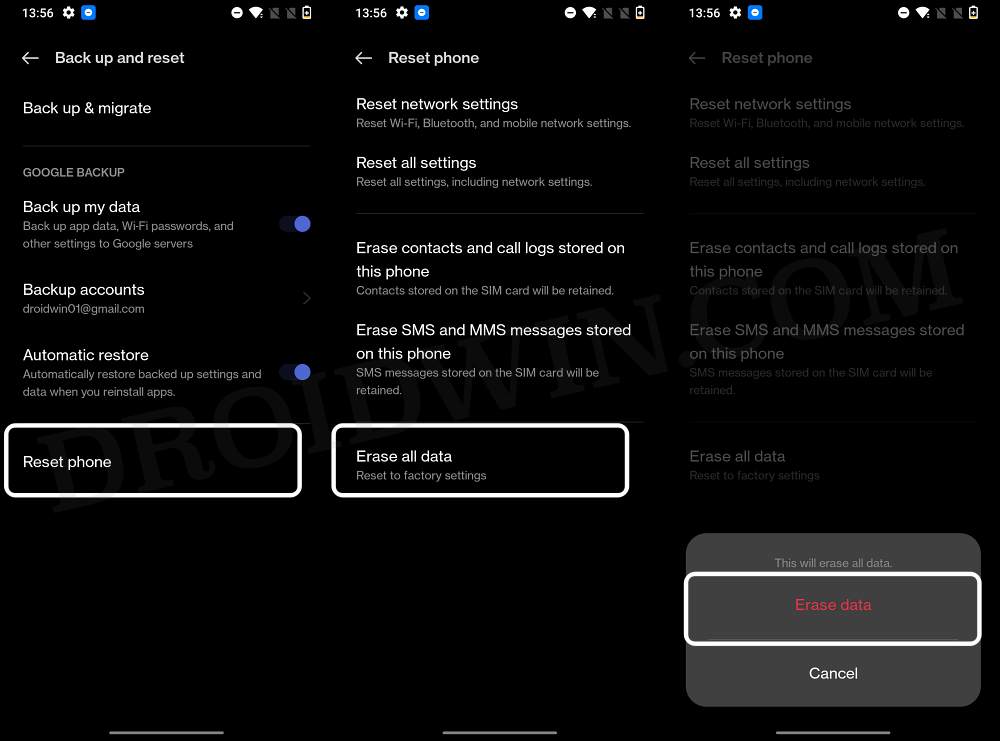And now, numerous users have voiced their concern that the Home & Recent apps gestures are not working on their OnePlus device after the Android 13 update. Adding to their misery, even the navigation buttons are not working. Some have also reported that the Setting button on the notification bar has also stopped working after this update. If you are also getting bugged by these issues, then this guide will help you out. Follow along for the fixes.
OnePlus Android 13: Fix Home & Recent apps gesture not working
It is recommended that you try out each of the below-mentioned workarounds and then see which one spells out success for you. So with that in mind, let’s get started. [As of now, the last fix is giving out the maximum success rate, but before directly opting for that nuclear route, you should first try out the first four basic fixes.
FIX 1: Delete Data of System Launcher
FIX 2: Delete Data of Gesture Navigation Bar
FIX3: Delete Data of Gesture_Motion Services
FIX 4: Delete Data of Gestures & Motion
FIX 5: Reset Device
If none of the aforementioned methods spelled out success, then your last course of action is to factory reset your device to its default state. Moreover, nowadays, it is generally along the recommended lines that you should reset your device after doing a major OS upgrade, or else a slew of issues might bug you at regular intervals. So take a data backup and then proceed with the below steps to reset your device. That’s it. These were the five different methods that should help you fix the issue of the Home & Recent apps gesture not working on OnePlus after the Android 13 update. If you have any queries concerning the aforementioned steps, do let us know in the comments. We will get back to you with a solution at the earliest.
OnePlus Bluetooth not working after the Android 13 update [Fix]OnePlus Health App not working on Android 13 [Fixed]How to Remove Orange State Warning on OnePlus Android 13OnePlus 10 Pro: Cannot Install Android 13 Stuck on Password Screen [Fix]
About Chief Editor