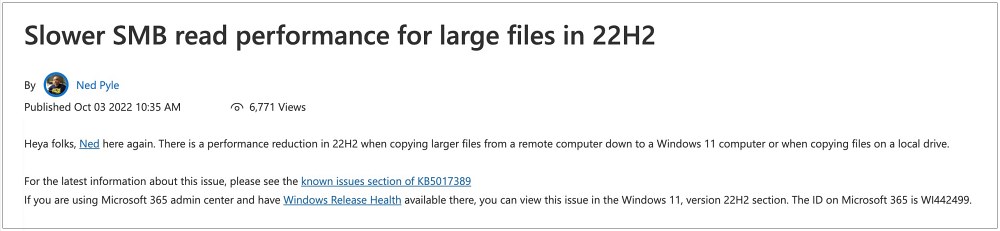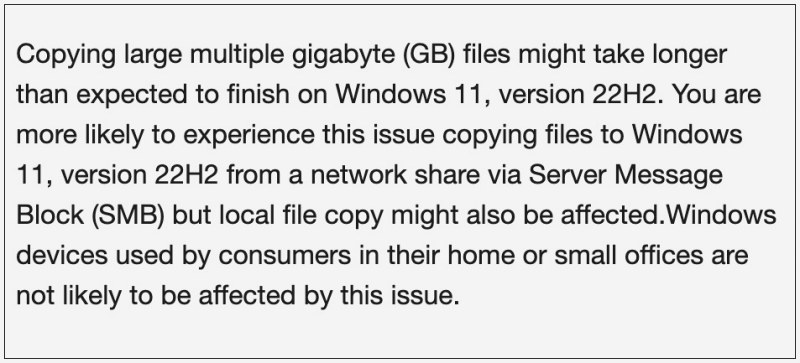One among them is the slow SMB file transfer speed in Windows 11 22H2. For the unaware, Server Message Block (SMB) is a conventional network file transfer protocol that is used by many OS, including Windows and Mac, for sharing access to files, printers, serial ports, and other resources on a network. However, as of now, Microsoft has admitted that if you transfer large files [in GBs] then you are likely to experience about 40% less throughput.
So is the SMB protocol to be blamed for this? Well, not exactly, according to Microsoft “The issue is not actually in SMB code, so I can’t give you an ETA for a permanent fix yet“. So while the culprit is yet to be caught, the OS giant ha shared a nifty workaround that should help you mitigate this slow SMB file transfer speed in Windows 11 22H2. So without further ado, let’s check it out.
Fix Slow SMB File Transfer in Windows 11 22H2 Update
To rectify this issue, you could consider using the Robocopy command line utility to transfer files over to the network. For that, launch Command Prompt as an administrator. Make sure to use the /J switch in the command to transfer large files without buffering. Talking about which, here’s the syntax that you should use: For example, to copy a file named yearly-report.mov from c:\reports to a file share \marketing\videos, not taking any “options” parameter into consideration, the above command will transform to: Now suppose, if you want to enable multi-threading for higher performance using the /mt parameter and the ability to restart the transfer in case it’s interrupted with the /z parameter, then the above command will change to: That’s it. These were the steps to fix the slow SMB file transfer speed in Windows 11 22H2. If you have any queries concerning the aforementioned steps, do let us know in the comments. We will get back to you with a solution at the earliest.
How to Stop Windows 11 22H2 Update from InstallingNVIDIA graphics card low FPS after Windows 11 22H2 update [Fixed]Windows 11 Version 22H2 KB5017321: Download error 0x800f0806 [Fixed]How to Enable new Open with dialog box in Windows 11
About Chief Editor