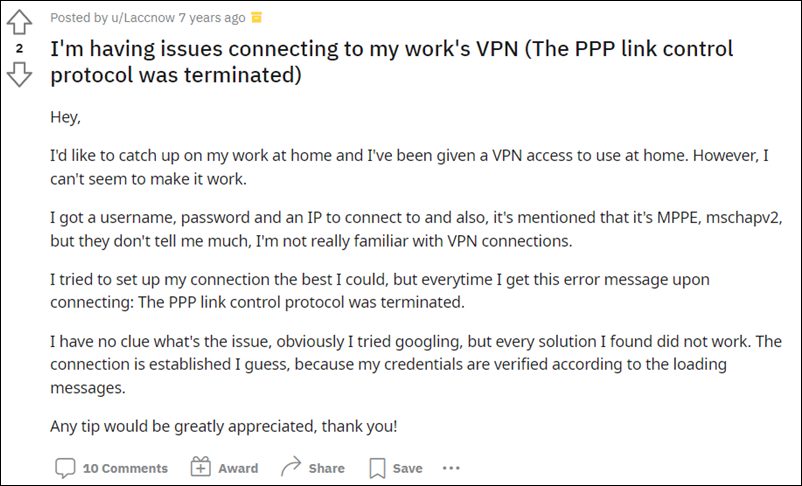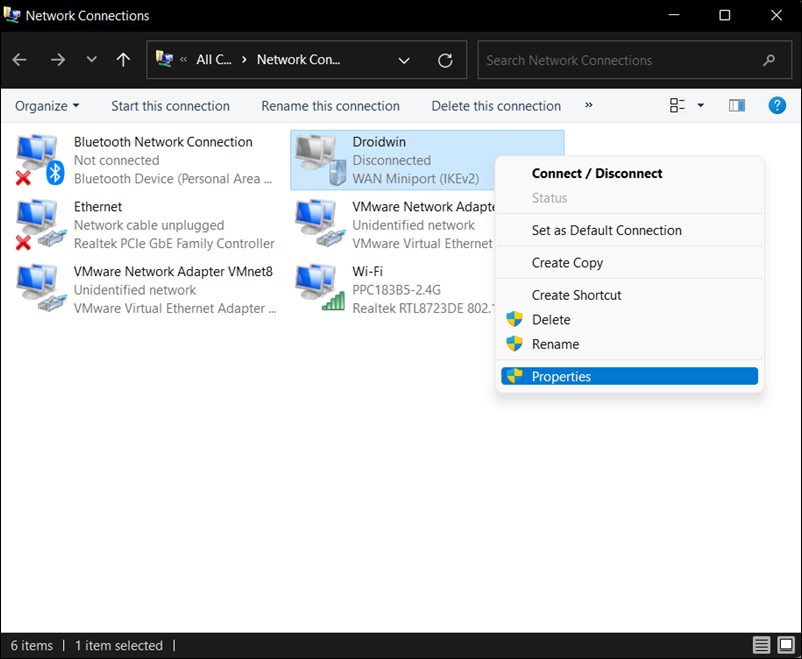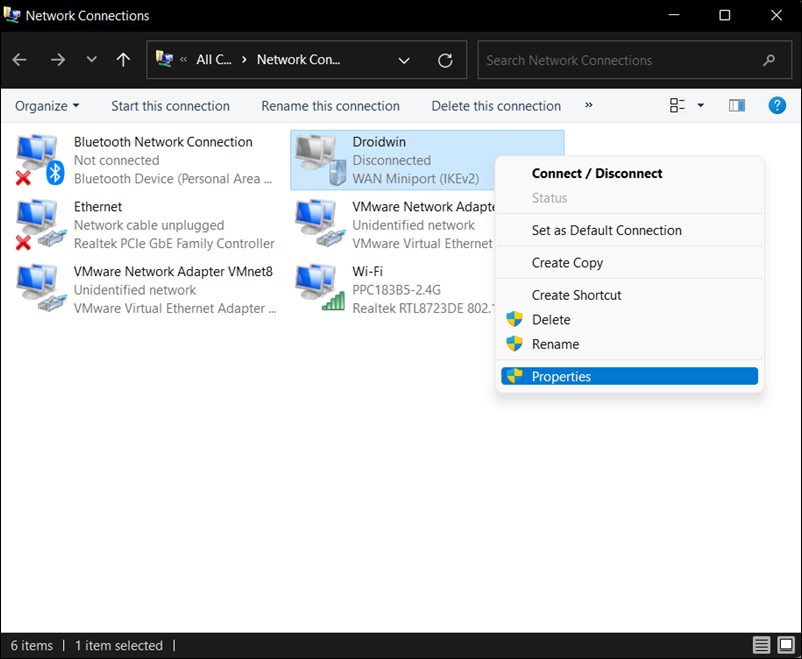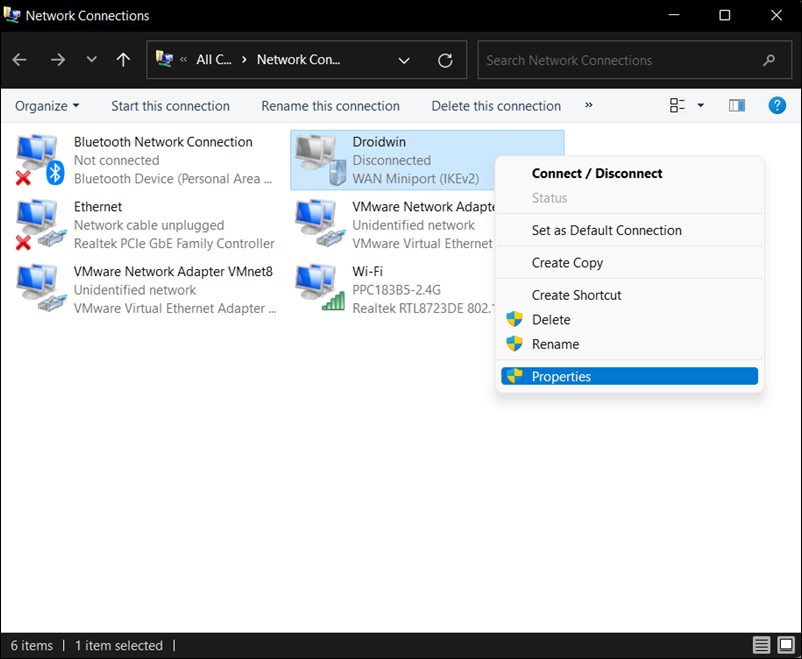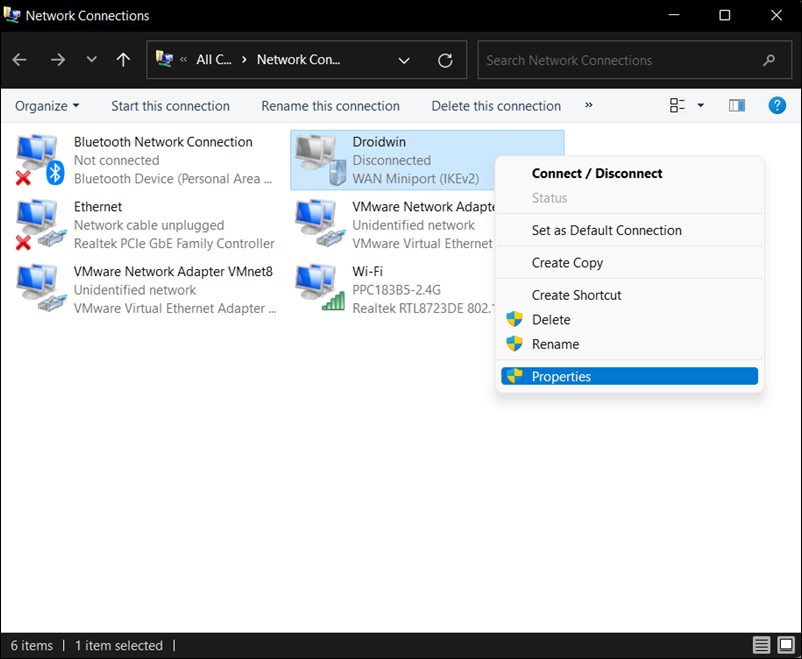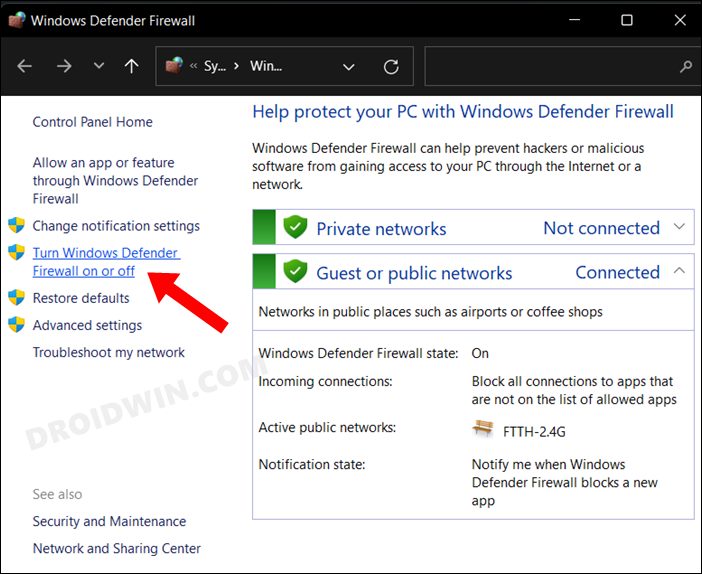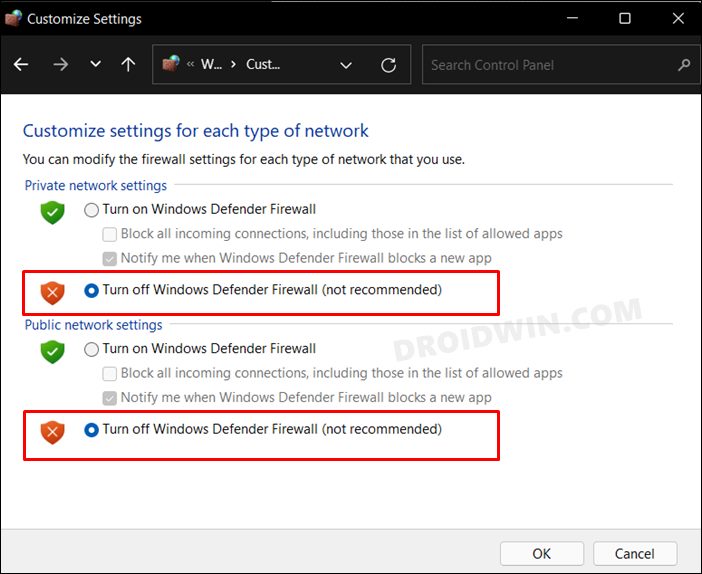Owing to such a long list of benefits attached, there are no brownie points in guessing why many users opt for this service. However, sometimes setting it might prove to be a tough nut to crack. Many users have voiced their concern that they are getting the VPN Error 734 “PPP Link Control Protocol was Terminated” error whenever they are trying to connect to a VPN or a dial-up connection on their Windows 11 PC. If you are also in the same boat, then this guide shall help you out. Follow along for the fixes.
Fix PPP Link Control Protocol was Terminated in Windows 11
It is recommended that you try out each of the below-mentioned workarounds and then see which one spells out success for you. So with that in mind, let’s get started.
FIX 1: Uncheck Negotiate multi-link for single link connections
First off, you should consider disabling the Multi-Link for Single-Link Connection. For that, you will have to disable the “Negotiate multi-link for single link connections” functionality. Here’s how it could be done:
FIX 2: Force VPN Encryption
Next up, you should enable the force encryption feature on the data exchange and instruct the VPN to only establish a connection once the encryption is active.
FIX 3: Enable Microsoft CHAP Version 2
There exist three different VPN protocols that your PC could choose from- PAP, CHAP, and MS-CHAPv2. It is recommended that you opt for the last one, i.e. MS-CHAPv2. Here’s how-
FIX 4: Uncheck Remember my credentials
Some users have reported that their VPN has saved the wrong “default” connection password and hence it was giving out the PPP error. Let’s make sure that this isn’t the case this time around by re-verifying the credentials.
FIX 5: Disable Firewall
In some instances, the Windows Firewall might raise a false positive and flag a genuine data exchange process as a malicious one. This in turn will prevent the VPN from accessing the internet on your PC. However, if you are sure that the source and destination of the data exchange are trustworthy, then you could temporarily pause the firewall and test out the results. Here’s how it could be done: That’s it. These were the five different methods that would help you fix the VPN Error 734 “PPP Link Control Protocol was Terminated” error in Windows 11. If you have any queries concerning the aforementioned steps, do let us know in the comments. We will get back to you with a solution at the earliest.
VPN Not Working in Windows 11: How to FixChange DNS Address on Android [Google, Cloudflare, CleanBrowsing]Twitter not working via Nord VPN: How to FixHigh Ping in Windows 11: How to Fix [8 Methods]
About Chief Editor