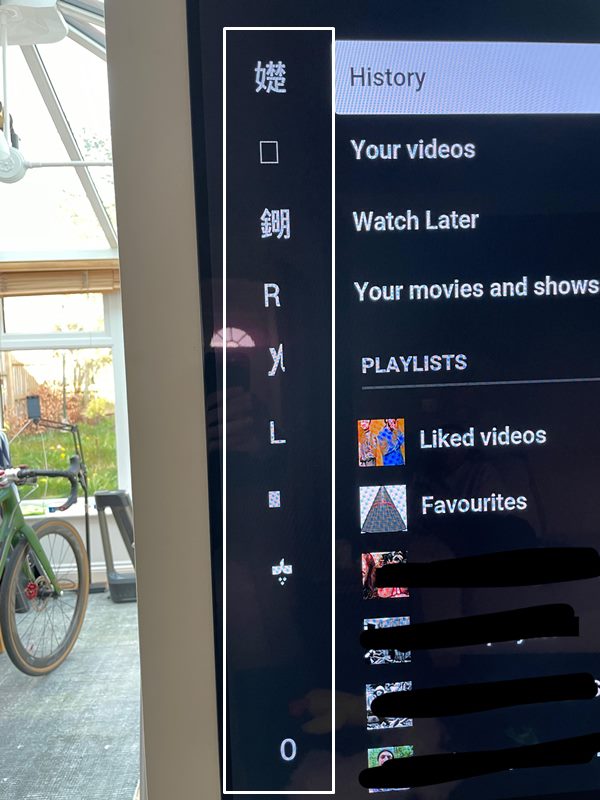Moreover, its omnipresence only adds more feathers to its rich cap. In this regard, there are no brownie points in guessing that it’s the go-to choice for smart TV users. However, as of now, they are facing a rather intriguing issue. Many of them have voiced their concern that the youtube app is displaying Chinese characters on their smart TVs. Some of the options present under the hamburger menu have been replaced with random Chinese characters.
These include the likes of Play, Pause, Forward, and Rewind buttons. What is even more disturbing is the fact that this bug is present for the past four years and there hasn’t been any respite in sight. With that said, there does exist a couple of workarounds that have seemed to spell out success for some users when it comes to rectifying the underlying issue. So without any further ado, let’s check it out.
Fix YouTube App Displaying Chinese Characters on Smart TVs
This is a server-side bug going on for ages. While cannot cement the fact that the below shared user-side workarounds will work out in your favor, you should still give them a try as they have spelled out success for some. So on that optimistic note, let’s get started.
FIX 1: Toggle English Language
Some users were able to resolve this issue by temporarily making a switch to another language and then coming back to English. This will refresh the language settings of your TV and in turn, could rectify the underlying issue as well. So let’s put this fix to the test and check out the results.
FIX 2: Reinstall YouTube
This workaround encompasses the following fixes- deleting the temporary data [cache] app data, configuration settings, as well as reinstalling the app and updating it to the latest version. so rather than carrying out each of the aforementioned fixes individually, let’s reinstall the YouTube app altogether so that it checkmarks all those fixes at once. here’s how it could be done So with this, we round off the guide on how you could fix the issue of the YouTube app displaying Chinese characters on smart TVs. As far as the official stance on this matter is concerned, the developers are [finally!] aware of this issue, but they haven’t given out any ETA for the rollout of a fix. As and when that happens, we will update this guide accordingly. In the meantime, the aforementioned workarounds are your best bet.
Bring Back Sort By Date Added Oldest option on YouTubeHow to Remove Shorts from YouTube WebsiteYouTube Playback Speed Control option is missing on TV: How to FixHow to Bring Back YouTube Dislike Counter in Android
About Chief Editor